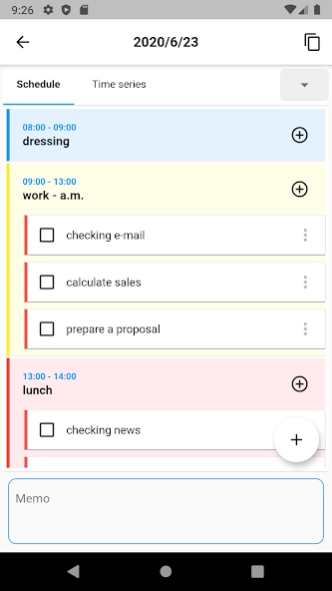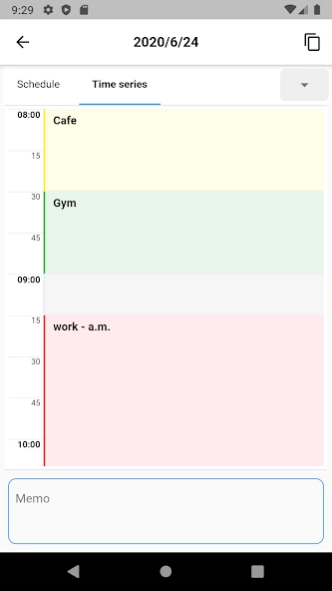1day Schedule 1.1.5
Free Version
Publisher Description
1day Schedule - Daily schedule and todos.
It is a simple schedule app that allows you to manage your daily schedule.
You can also install a check-type Todo list in the schedule assembled for each hour.
In addition, the schedule is visualized with an analog clock-type graph! (Can be hidden when entering a schedule, etc.)
[Main functions]
- Manage the schedule on a daily basis
- Hourly schedule input
- Schedule can be color-coded
- Schedule has normal display and time series display
- A to-do list can be set in the schedule
- Analog clock type schedule graph
- Reminder
- With vertical calendar
[Vertical calendar]
With a vertical calendar that goes well with smartphones!
You can check the memo that can be entered for each day from the calendar.
Also, you can put text on the button type stamp. Convenient for work schedule!
You can also increase the stamps from the default one row to two.
------------
1day schedule is recommended for those who like this!
- I want to make an appointment in advance, such as the content of my work or study.
- We would like to review the activities of the day and aim for a more fulfilling lifestyle.
- I want to assemble a tight schedule because it is telework
- I want to eliminate the wasted time that somehow passes
Also,
- I want to use only the Todo function as a to-do list
- I want to use only the memo function that allows me to write a little on the calendar
- I want to use only the stamp function of the calendar for work schedule
Of course you can use it like this!
We hope you will have a wonderful and highly conscious day with the 1day schedule.
About 1day Schedule
1day Schedule is a free app for Android published in the PIMS & Calendars list of apps, part of Business.
The company that develops 1day Schedule is SkyArk. The latest version released by its developer is 1.1.5.
To install 1day Schedule on your Android device, just click the green Continue To App button above to start the installation process. The app is listed on our website since 2023-12-06 and was downloaded 1 times. We have already checked if the download link is safe, however for your own protection we recommend that you scan the downloaded app with your antivirus. Your antivirus may detect the 1day Schedule as malware as malware if the download link to info.skyark.onedayschedule is broken.
How to install 1day Schedule on your Android device:
- Click on the Continue To App button on our website. This will redirect you to Google Play.
- Once the 1day Schedule is shown in the Google Play listing of your Android device, you can start its download and installation. Tap on the Install button located below the search bar and to the right of the app icon.
- A pop-up window with the permissions required by 1day Schedule will be shown. Click on Accept to continue the process.
- 1day Schedule will be downloaded onto your device, displaying a progress. Once the download completes, the installation will start and you'll get a notification after the installation is finished.